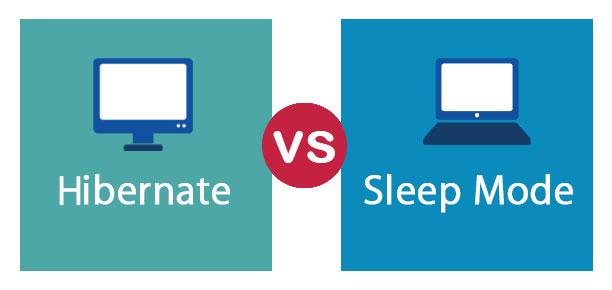
Introduction:
When it comes to managing power options on Windows computers, two common features are “Hibernate” and “Sleep.” Both are designed to save power and provide convenience for users, but they function differently. In this article, we’ll explore the dissimilarities between Hibernate and Sleep modes on Windows, helping you make an informed decision about which option best suits your needs.
Sleep Mode:
Sleep mode, also known as “Standby” or “Suspend,” is a power-saving state that keeps your computer in a low-power consumption state while preserving your current session. When you put your PC into Sleep mode, it temporarily turns off most components, including the display and hard drive, to reduce power usage significantly. However, it keeps the system’s state in memory, allowing it to resume quickly when you wake it up.
Advantages of Sleep Mode:
- Fast wake-up time: Sleep mode enables a speedy recovery, instantly bringing back your desktop and applications where you left off.
- Energy-efficient: Compared to active use, Sleep mode uses minimal power, making it ideal for short periods of inactivity.
Hibernate Mode:
Hibernate mode, on the other hand, is a power-saving state that saves your current session to the hard drive before shutting down the computer completely. When you activate Hibernate mode, Windows writes the contents of your RAM to a special file called “hiberfil.sys” on the hard drive. This file acts as a snapshot of your system’s state, allowing it to be restored when you power on the computer again.
Advantages of Hibernate Mode:
- Zero power consumption: Since the computer is fully powered off, no power consumption, making it ideal for extended periods of inactivity.
- Session persistence: Hibernate saves all your open files and applications, so you can resume exactly where you left off.
Differences Between Hibernate and Sleep Modes:
- Power Consumption: Sleep mode still uses some power to maintain the system’s state in memory, whereas Hibernate mode uses zero power, as it completely shuts down the computer.
- Wake-Up Time: Sleep mode has a faster wake-up time since it only needs to restore the system state from RAM, whereas Hibernate mode takes a bit longer as it retrieves the state from the hard drive.
- System State: In Sleep mode, the system remains in a low-power state, keeping your session active in memory. In Hibernate mode, the session is saved to the hard drive, and the computer is completely powered off.
- Persistence: Hibernate mode preserves your entire session, including open files and applications, while Sleep mode relies on the system’s active state in RAM.
General observations:
- Sleep mode is for shorter periods of inactivity, such as during breaks or when stepping away from the computer momentarily. Its fast wake-up time and convenience make it suitable for quick resumption of tasks.
- Hibernate mode is commonly used when users plan to be away from their computers for an extended period. Its ability to completely shut down the computer while preserving the current session makes it ideal for conserving power.
Conclusion:
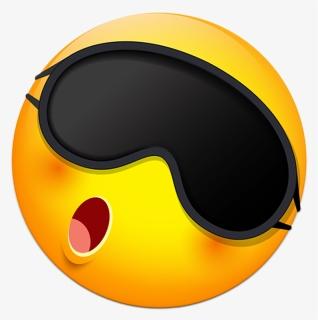
Both options have their unique advantages, and the preferred option largely depends on the user’s specific needs and circumstances.
If you’re seeking quick responsiveness and energy efficiency for short periods of inactivity, Sleep mode is a great choice. If you require longer power-saving intervals without losing your current work progress, Hibernate mode offers the best solution.
It’s essential to strike a balance between power-saving and productivity based on your usage patterns and the duration of inactivity. By understanding the differences you can make better-informed decisions to optimize your Windows PC’s performance and energy consumption.
Related Tags:
Hibernate, Sleep, Power Options, Windows, Standby, Suspend, Power Saving, Wake-Up Time, Power Consumption, Energy Efficiency.
HibernateMode, SleepMode, WindowsPC, PowerSavingModes, WakeUpTime, PowerConsumption, EnergyEfficiency.
#hibernate #sleep #windows #poweroptions #energyefficiency



